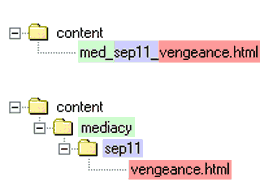
We keep all the website's articles and menus in just one directory, called "content." Hundreds of files will accumulate there over the years, so without a sorting system it would be unusable. To keep things in order we use a naming strategy that lets us quickly list all the website articles by type: menus, lesson plans, feature articles, etc.
We add a prefix to each filename, a few letters that identify what section of the website the article belongs to. For instance, the filename of an article from the Mediacy section will always begin with the prefix "med_", while a Speaker's Roster filename will always begin with the prefix "ros_". So, Neil Andersen's Speaker's Roster file is named "ros_andersen.html".
Because there are so many Mediacy articles, we use a second prefix to further divide the articles into their "editorial departments" or columns, like Barry's Bulletins, or Lesson Plans, or Review, etc. For instance, Mediacy articles on the Afghanistan war use the first prefix, "med_", to identify it as a Mediacy article, and a second prefix "sep11_" to identify it as one article in a series on the war. So, the article "Terrorism, Television and the Rage for Vengeance" is named: "med_sep11_vengeance.html".
We're basically faking a system of subdirectories by attaching the subdirectory name to the beginning of the filename itself:
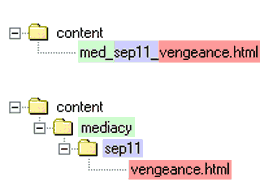
Why not use subdirectories? A single directory allows you to see all of your website content in a single window. You can sort the directory alphabetically and all your content will divide into their types, or you can sort by date to see the most recent changes anywhere on the site. So you enjoy the order of subdirectories without having to jump in and out of subdirectories when looking for files.
Next: list of prefixes.